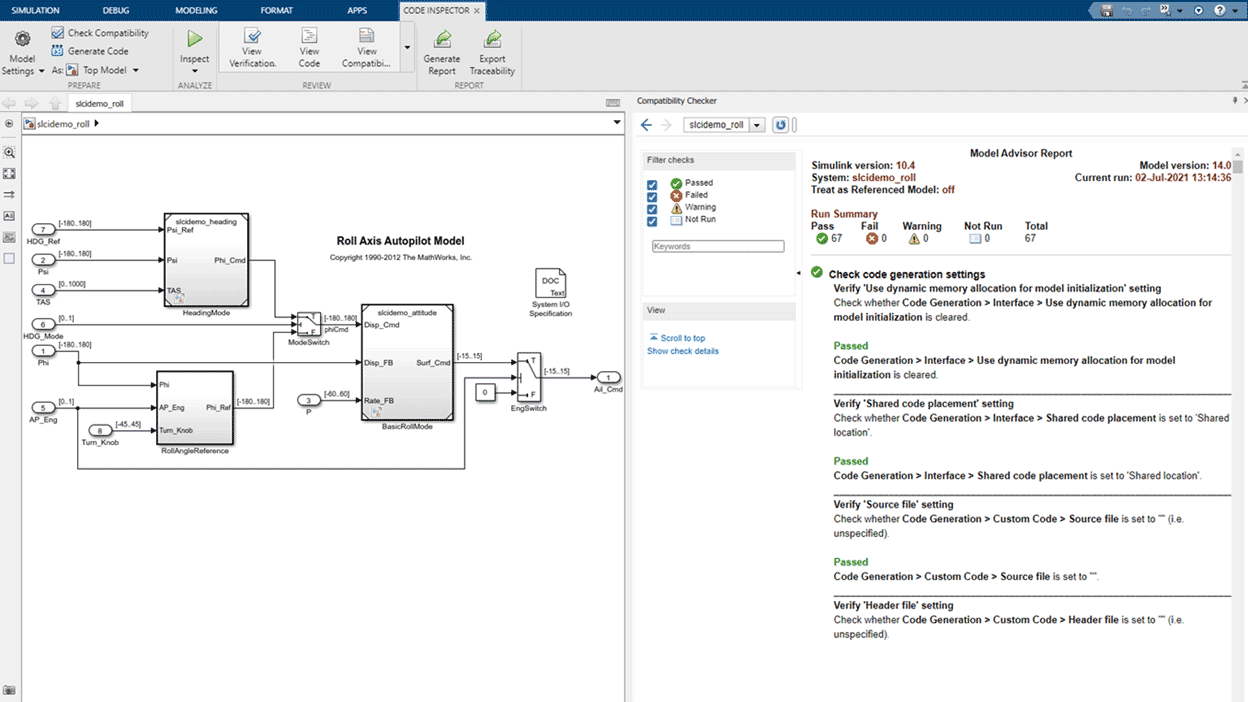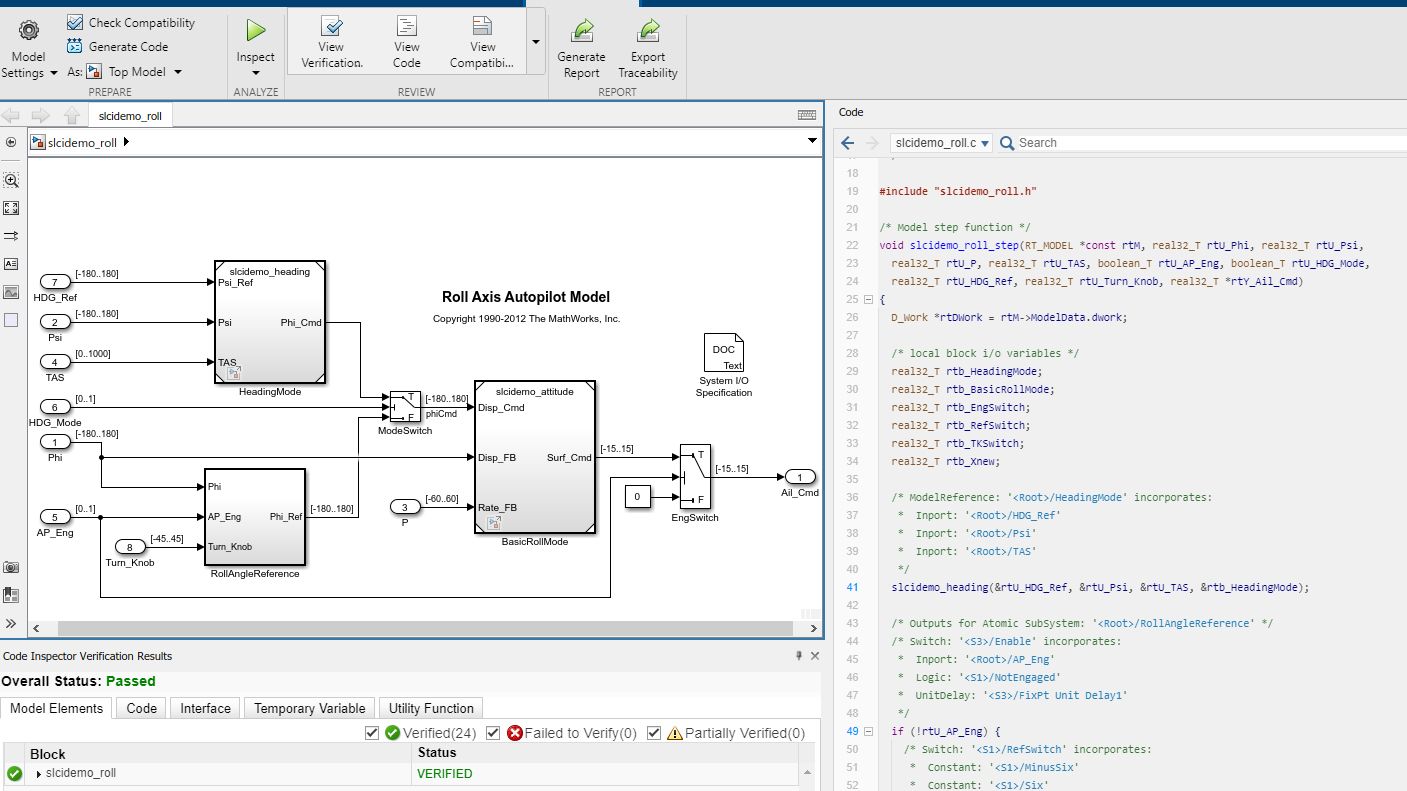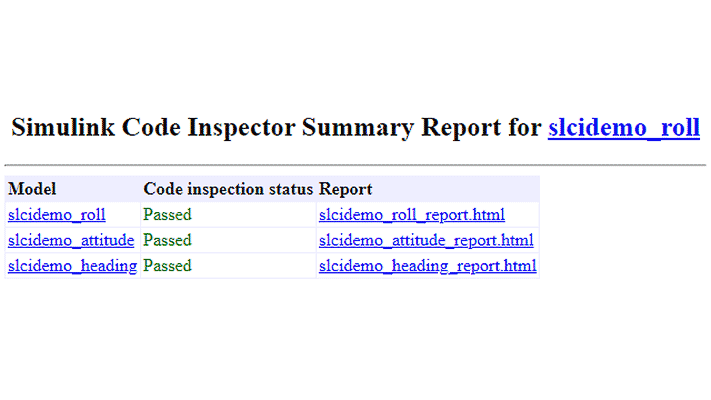Simulink Code Inspector automatically compares generated code with its source model to satisfy code-review objectives in DO-178 and other high-integrity standards. The code inspector systematically examines blocks, state diagrams, parameters, and settings in a model to determine whether they are functionally equivalent to operations, operators, and data in the generated code.
Simulink Code Inspector provides detailed model-to-code and code-to-model traceability analysis. It generates functional equivalence and traceability reports that you can submit to certification authorities to satisfy DO-178 software coding verification objectives. It includes an app that lets you check model compatibility and inspect the code. Code inspection results are displayed in the model and in the associated code.
Support for industry standards is available through DO Qualification Kit (for DO-178).
Prepare Models for Code Generation and Inspection
Prepare your models for use with Simulink Code Inspector by running model compatibility checks. Results are shown directly in the Simulink Code Inspector app where fixes can be applied.
Generate Code from Models
Generate code from your models using Embedded Coder.
Inspect Code and Review Inspection Results
Inspect the generated code for compliance to the model. The results are available directly in the app.
Generate Reports and Traceability Matrices
Use the app to generate code inspection and traceability reports.
Product Resources:
“With Model-Based Design we had a successful first flight; there were no issues from a control or integration standpoint. Generating the control law code from our Simulink model with Embedded Coder eliminated the slowdowns caused by manual code generation and freed the team to work on meeting the broader program goals.”
Mike Bothwell, Bell Helicopter