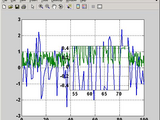magnify
Editor's Note: This file was a File Exchange Pick of the Week
Ever wish MATLAB had a magnifying glass so you could look at the details of a small region of your plots without having to zoom in and out again and again? Just run 'magnify.m' with the figure of interest as the current figure, then use the left mouse button to bring up a magnified veiw that you control. Or use the 'Ctrl' key while clicking to bring up a magnifying glass that 'locks' onto the figure when released (for use when copying and printing figures). Use the '<' and '>' keys to make the magnifying glass smaller or larger. Use '-' and '+' to decrease or increase the magnification level.
Cite As
Rick Hindman (2024). magnify (https://www.mathworks.com/matlabcentral/fileexchange/5961-magnify), MATLAB Central File Exchange. Retrieved .
MATLAB Release Compatibility
Platform Compatibility
Windows macOS LinuxCategories
Tags
Acknowledgements
Inspired: Interactive 2D Plot Magnifier with Matlab, magnifyrecttofig, shiftline, On-figure magnifier
Community Treasure Hunt
Find the treasures in MATLAB Central and discover how the community can help you!
Start Hunting!Discover Live Editor
Create scripts with code, output, and formatted text in a single executable document.
| Version | Published | Release Notes | |
|---|---|---|---|
| 1.0.0.0 | BSD License |